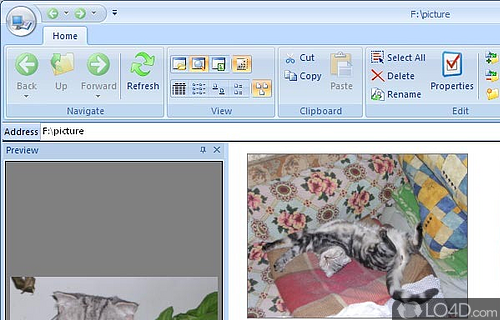
Extensive image and e-book explorer that can view contents.
STDU Explorer is both a file management tool and a document viewer with built-in support for several image and e-book formats.
Among e-books, STDU Explorer is able to handle ePub, PDF, MOBI, XPS, DCX, CBR and CBZ formats, along with some others. In terms of image viewing, it can open and preview most popular formats including Photoshop PSD files, JPG, GIF, PNG, BMP, etc.
Within the app, you can toggle between different viewing modes such as preview, folders and content. From these modes, you are able to rename files, copy them to different locations with the Windows Clipboard. The preview mode displays name, filesize, creation date, modification date and other attributes.
In all, STDU Explorer is a minimalistic file manager which was designed to manage and view image formats and e-books including electronic comic books.
Features of STDU Explorer
- Extended representation of files list, with adjustable thumbnails size.
- Fast access to a tree of bookmarks in PDF, XPS, EPub, FB2 or DjVu files.
- Fast preview any page of multipage documents.
Compatibility and License
STDU Explorer is provided under a freeware license on Windows from file managers with no restrictions on usage. Download and installation of this PC software is free and 1.0.517 is the latest version last time we checked.
What version of Windows can STDU Explorer run on?
STDU Explorer can be used on a computer running Windows 11 or Windows 10. It comes in both 32-bit and 64-bit downloads.
Filed under:


